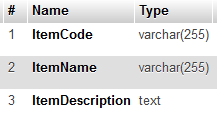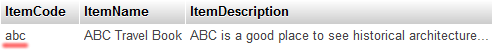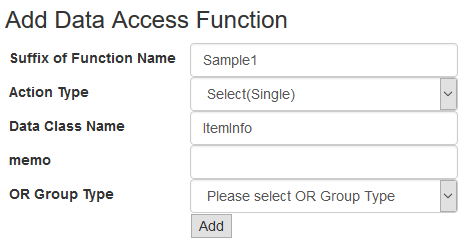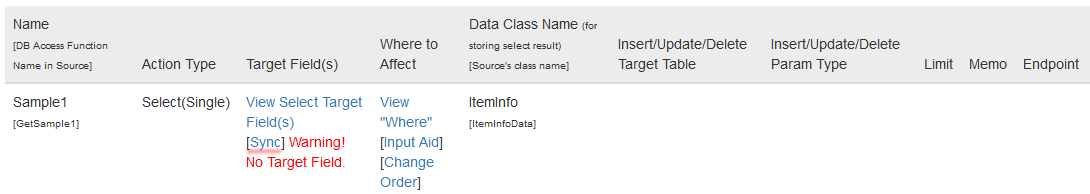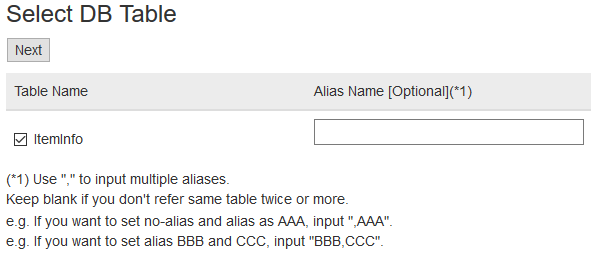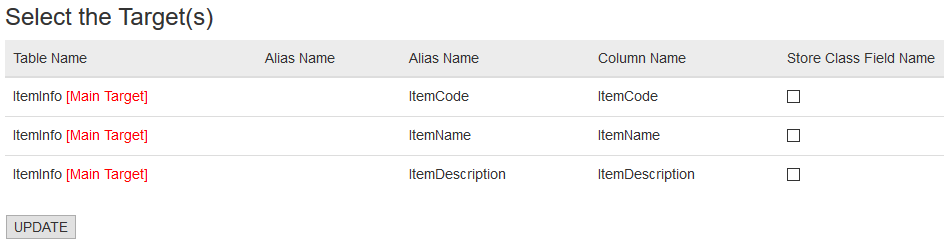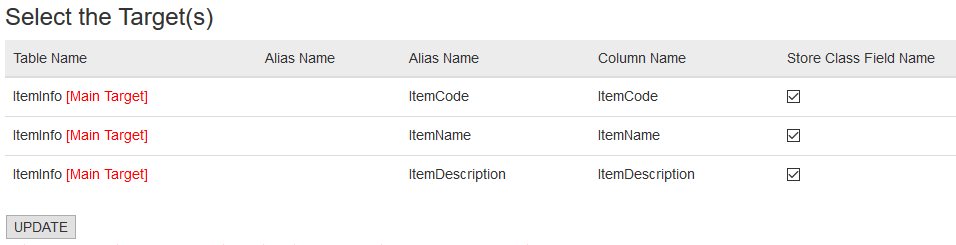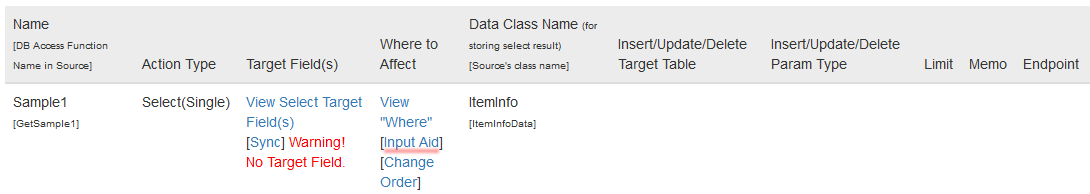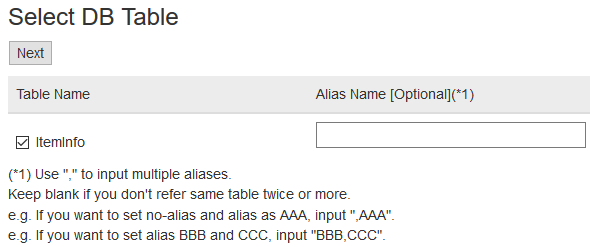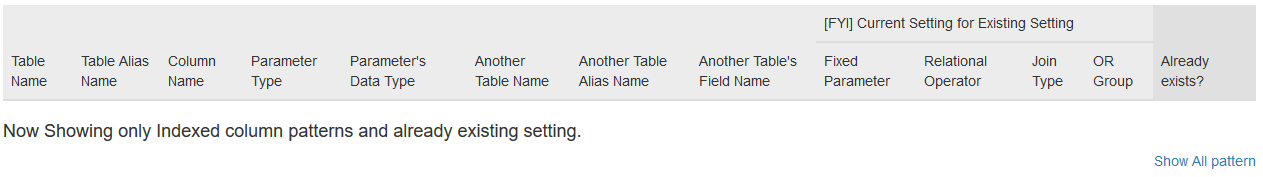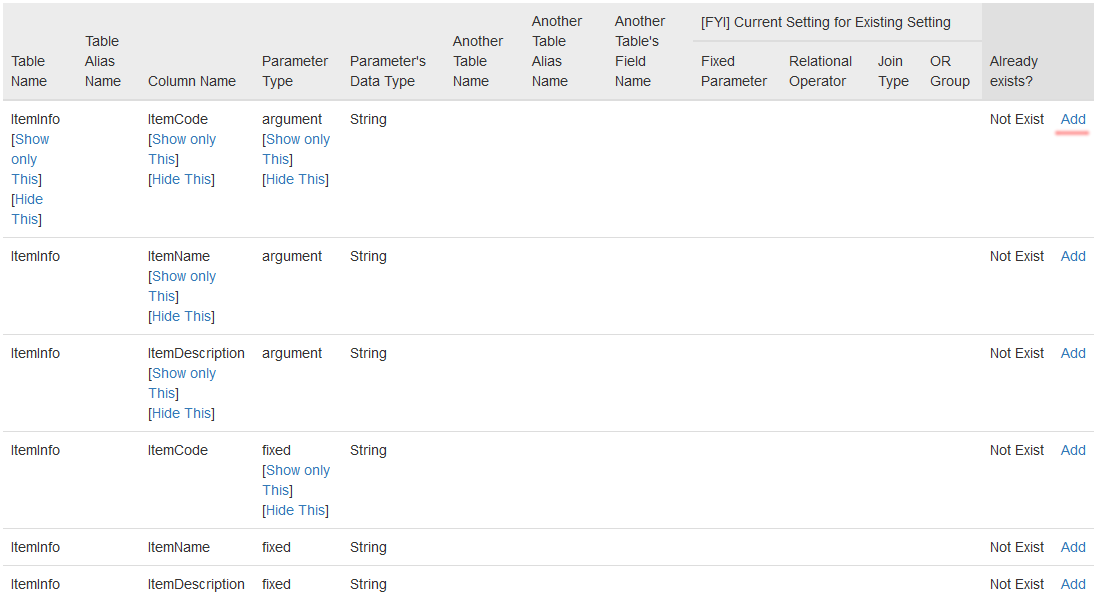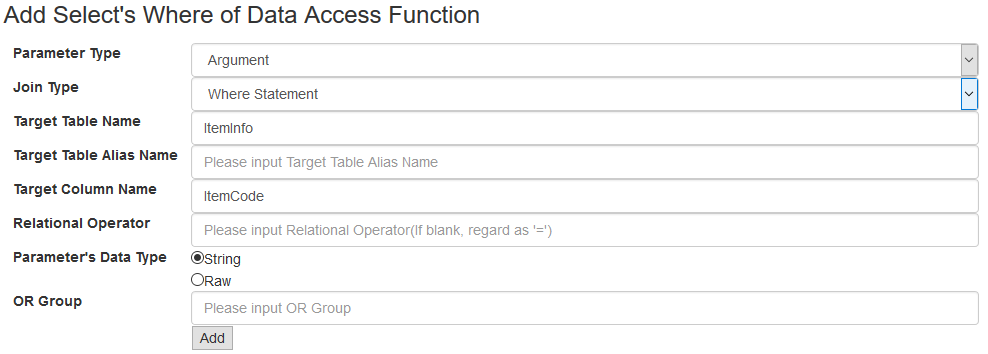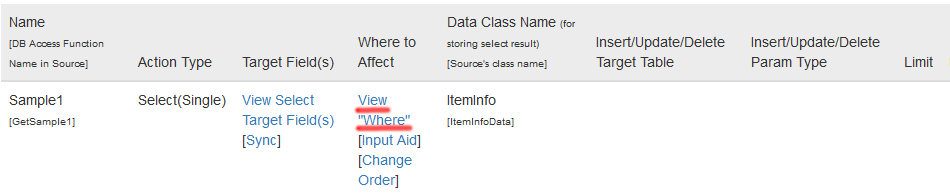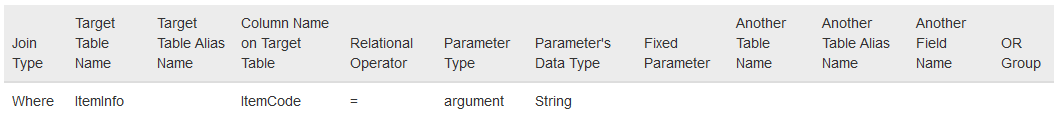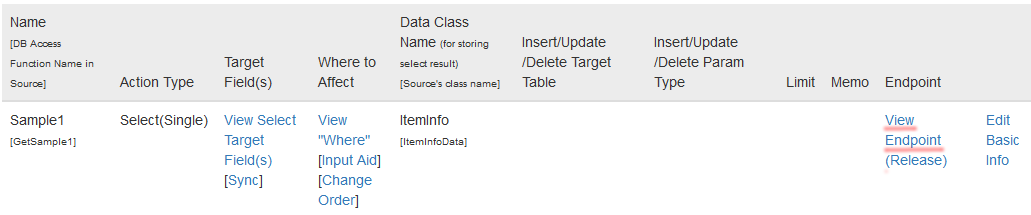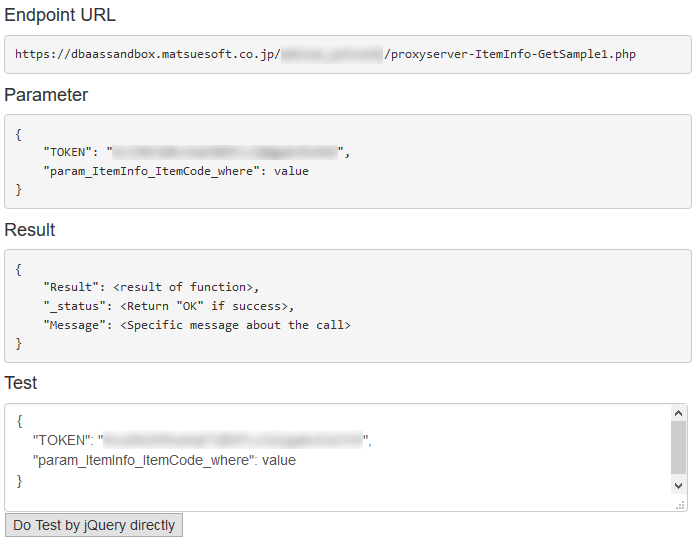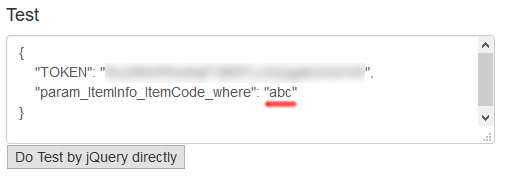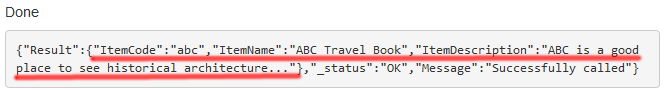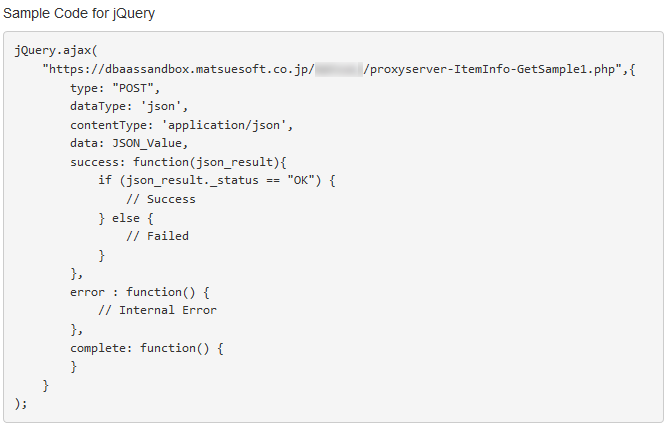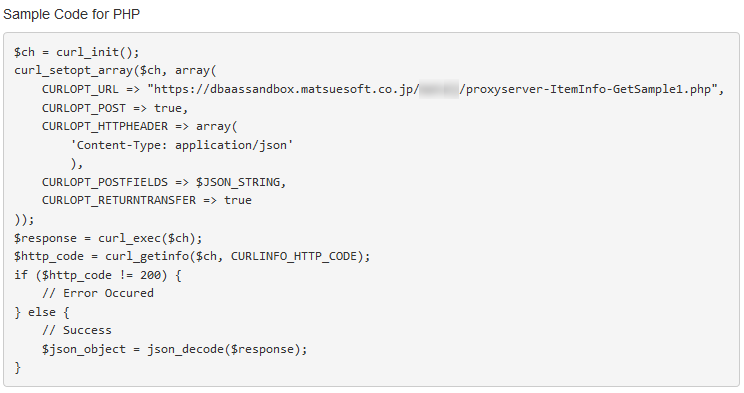Read Data from Simple One Table
First, define Table on Database. (See Step 2 on Quick Start Guide about how to do it)
Define Table ItemInfo like this:
Insert data as follows by Database Management Tool.
In this example, function read row which ItemCode is "abc".
Importa Table info. (See Step 3 on Quick Start Guide about how to do it)
Next, define function. (See Step 4 on Quick Start Guide about how to do it)
Next, back to function list. Then Click "Sync" and specify target fields.
Select Target Table on next page. Now, just click "Next" button without change.
Next window will be displayed. So, please tick target field where you want to get. In this example, tick all field and click "UPDATE" button.
Confirm update, then back to function list.
Next, condition will be defined to specify target data. Click "Input Aid" on function list.
Select Target Table on next page. Now, just click "Next" button without change.
On the next page, default display is only for fields which has a Index. In this example, there is no Index. So, click "Show All Pattern" to show all pattern regardless of Index definition of Table.
In this example, please click "Add" link on top row to specify ItemCode column by parameter. The row's Column Name is ItemCode. The row's Parameter's Data Type is argument.
Click "Add" button on next window.
On function list page, click "View Where" link to check definition.
As follows, you can see condition as if a Specification Document.
Start Build. (See Step 5 on Quick Start Guide about how to do it)
After Build, Endpoint will be created. So, back to function page and click "View Endpoint" link.
Endpoint is displayed as follows.
On Test form, change value to "abc", then click "Do Test" button.
Result will be displayed.
This is JSON data. You can access data by Result member.
Result.ItemCode: "abc"
Result.ItemName: "ABC Travel Book"
Result.ItemDescription: "ABC is a good place to see historical architecture..."
There are example codes on the page for some language. You can use quickly.