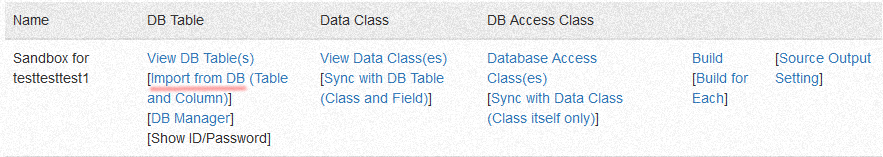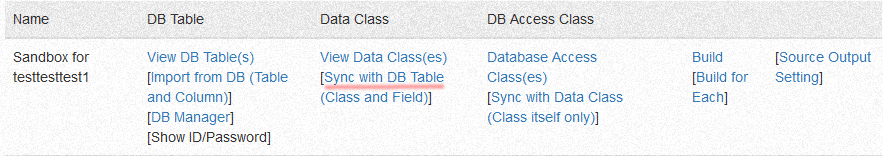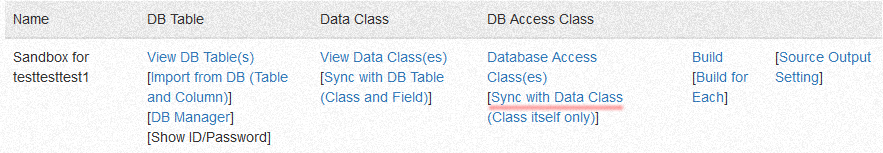Step3: Import Database Definition
Please access "Database Development Tool". Then click "Import from DB"
By this, you can import Database Definition into tool.
Then, click "Sync with DB Table" and synchronize class for data storage.
Then, click "Sync with Data Class" and synchronize class for Database Access.
By those steps, following definition will be created.
- Class for Data Storage
- Class itself
- Field
- Class for Database Access
- Class itself