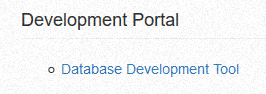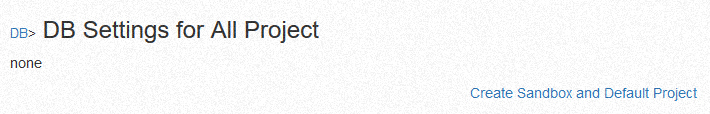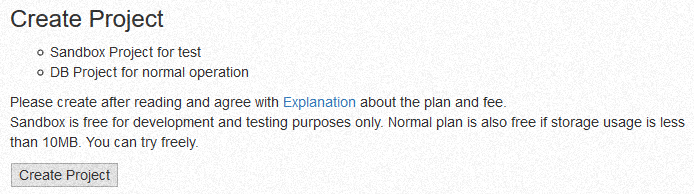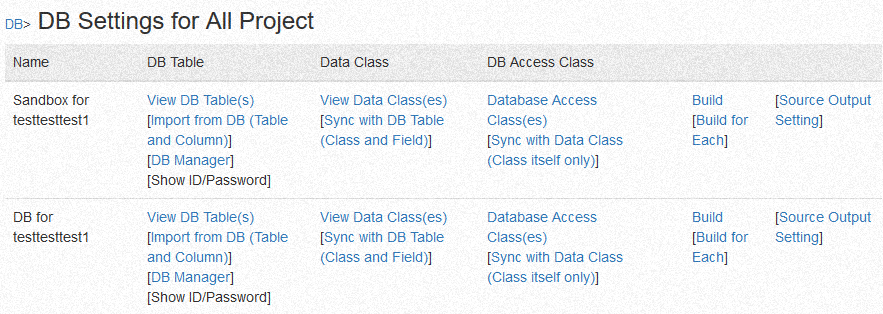Step1: Create Project
Please access Developer Portal at first.
https://developers.matsuesoft.co.jp/
You need to login to use this site.
You also need to validate email address, so please validate by following announcement if necessary during the steps.
After access, following link will be displayed. Please access Database Development Tool.
Then, please click "Create Sandbox and Default Project" on next page.
Read the description. Then click "Create project" after understand and agree with terms.
After creation, back to Database Development Tool.
The project with name "Sandbox" is for development and testing only.
For normal operation, use project with name "DB".