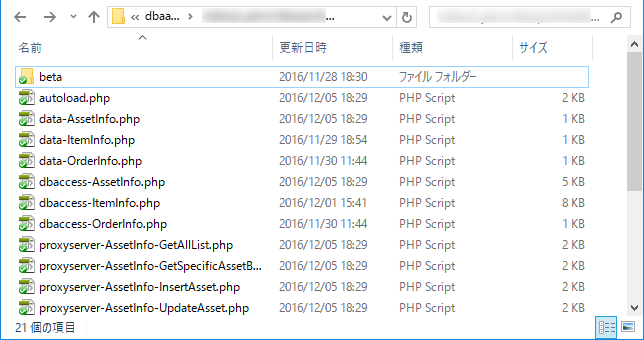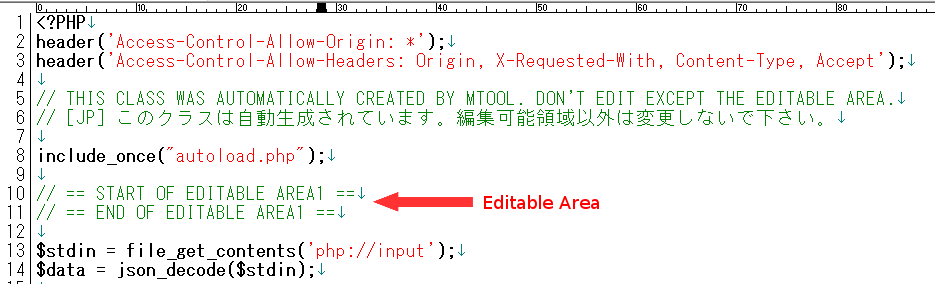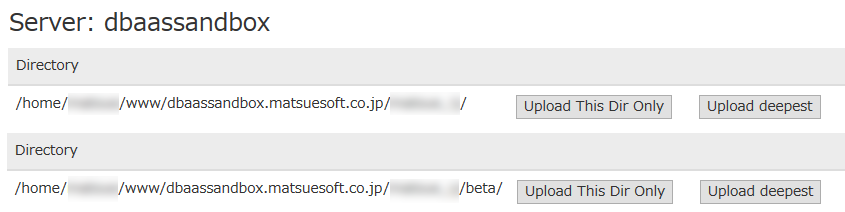Example for Edit or Add Endpoint by Custom Development
First, install Dropbox and create account.
Next, office will set up shared folder for the account. Then notification will be sent to the account for the shared forlder. Please accept it by pushing OK. By doing that, files will be downloaded into Dropbox folder in local PC.
You can edit or create file on this folder.
You can create based on existing files.
In existing file, please edit only in editable area as follows to add code.
Next, please upload file into server from Dropbox by using Upload Tool on Development Portal. Then you can access to Endpoint.