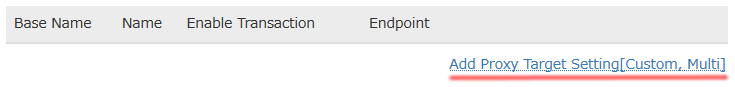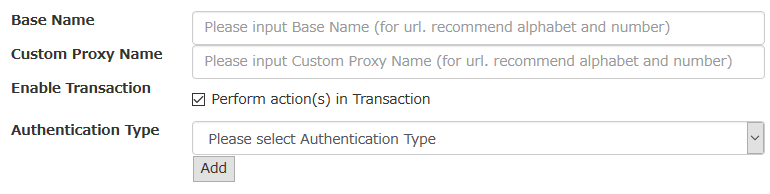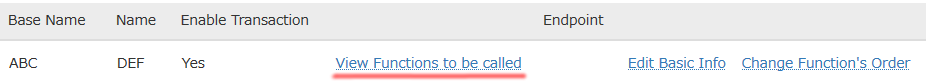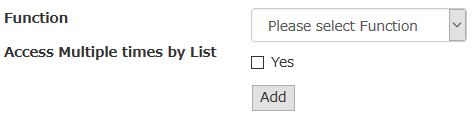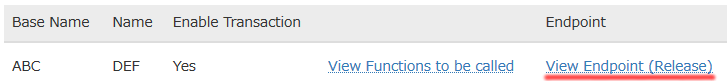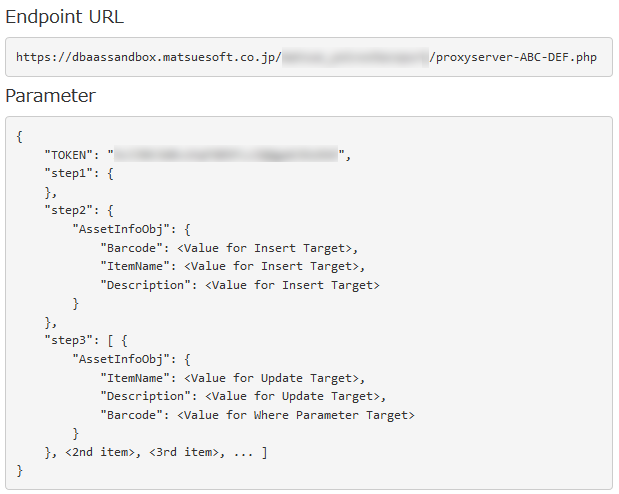Example to Call multiple function at the same time
This is an example to create one Endpoint to call multiple function (Endpoint) at once.
At first, create each Endpoint. In this example, use Endpoint which was created by example "Manage Item by Barcode". Then create one Endpoint to call those functions.
To do it, create Custom Proxy. From Project List page, click "Proxy Target Setting [Multi, Custom]".
Add Custom Proxy. Click "Add Proxy Target Setting [Custom, Multi]" link.
Input and push "Add" button.
From the Custom Proxy List page, click "View Functions to be called" link.
Then, add functions to be called. Click the "Add functions to be called" link.
Then, select the function which was already created. You can set option to call this multiple times. In that case, parameter will be a list.
This is an example after adding multiple function as follows:
Start Build. (See Step 5 on Quick Start Guide about how to do it)
Back to Custom Proxy List page, Endpoint is created. Click "View Endpoint" link.
Display the Endpoint. As you can see, multiple function can be called by one Endpoint at once.
You can test on the same page.